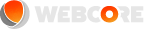Author:
Last modified: March 18, 2015, 4:37 p.m.
Webcore Cloud API Guide
The API enables cloud integration with third party applications. You can manage every aspect of your cloud through the API. This guide is a complete reference for all API calls and includes detailed API information, code and output examples. The version of the guide corresponds to the latest Webcore API version. For comprehensive instructions on previous versions, refer to corresponding guides at https://docs.webcorecloud.com" rel="nofollow">docs.webcorecloud.com.com.
- The Webcore API is RESTful
- All function calls respond to XML and JSON exchange formats
- All function calls need authorization and authentication (Basic HTTP or API key)
- The Webcore API is backward compatible starting with version 3.0
API Authentication
To authenticate using HTTP Basic, just use your username/password combination. Curl example:
To authenticate using API key, put your account email as a login and the key to the server as a password.
HTTP Methods
The API uses the following HTTP methods:
GET - used for retrieving information from a particular URI
POST - used for creating new object and adding new transactions into the queue
PUT - used for altering object properties
DELETE - used for object deletion
HTTP response codes
The API returns appropriate HTTP status codes for every request:
200 OK | The request completed successfully |
204 No content | The request completed successfully. The 204 status is returned on DELETE and PUT requests |
201 Scheduled | The request has been accepted and scheduled for processing |
403 Forbidden | The request is correct, but could not be processed. |
404 Not Found | The requested URL is incorrect or the resource does not exist. For example, if you request to delete a user with ID {5}, but there is no such a user in the cloud, you will get a 404 error. |
422 Unprocessable Entity | The sent parameters are erroneous. |
500 Internal Server Error | An error occurred. Please contact support. |
Formatting and naming conventions
The table below represents all the existing formatting and naming conventions used in this guide:
Convention | Explanation | Example |
stands for username:password combination | Admin:123456 | |
webcore.test | stands for address, where your Control Panel is located | Example.com |
:id | stands for the resource ID. | 23 |
italics | all the parameters are italicised | currency_code |
(asterisk) | marks the required parameters | label |
preformatted | indicates request examples in XML or JSON | GET /roles.xml |
Code block indicates console requests and response examples. | ||
| An info message emphasizes or explains the information within the chapter. |
| |
| A note message contains information essential for the task completion. | ||
| A warning message informs you of something you should not do or be cautious. | ||
| The element showing new parameters added in the latest release of API. |
FAQ
Q: Is it possible to enable API access via https?
A: We can enable https for your cloud, which can be used for both WebUI access and API access.
Q: Can you create a VS on behalf of another user?
A: No. It is possible to switch VS owners.
Q: How are passwords stored – in plain text?
A: No, passwords are not stored in plain text. Except for a login and password combination, you can use email + API key combination to authorize a user via the API. API keys can be generated and changed easily on a user's profile page (as well as through the API). For security reasons we recommend users authenticate through the API key, not the login and password.
Q: Which parameters are required, and which are optional?
A: Required parameters are marked in this guide with an asterisk *.