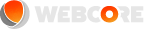Author: Webcore Staff
Last modified: Sept. 11, 2015, 8:47 a.m.
Account FAQ
I lost my Password
If you have forgotten it simply navigate to the Sign In page and click on the Forgot Your Password link. We’ll then send you an email with instructions on how to reset your password.
I need to change my Email address
Navigate to the Client Area. Click Account > Edit Details. You can change your email address in the email address input box. A confirmation will be sent to your old email address to confirm the change.
I want to cancel my Account
You must request cancellation of each service under Service Details section and then open a ticket if you want the billing account itself to be closed.
Pricing and Billing FAQ
Frequency
Billing can be Monthly or Annually. Annual billing will have a discount.
When am I billed?
This depends on the service. Usually invoices are generated 14 days before the renewal date.
Adding Credit
At present we have disabled adding credit to your account.
What form of payments do you accept?
We accept Visa, Mastercard, Mastercard Debit, Visa Debit, Cheque, Paypal and EFT.
Am I charged when I enter a credit card?
There is no charge for Credit Card usage.
Credit Balance
This is the amount of Credit currently available on your account.
Invoices Due
This is the total amount of all your invoices due to Webcore Cloud.
Refunds
- All requests for refunds will be considered individually.
- Please submit all relevant information and other documents when making your request.
- We will endeavor to deal with requests for refunds within 10 working days.
- You have the right to cancel within 7 days of your order with us, or 7 days of receipt of service (whichever is the longer).
- All amounts paid to Webcore Cloud for domain name purchases are non refundable.
API
How to get your API key
To authenticate using HTTP Basic, just use your username/password combination. Curl example: curl –u user:userpass
To authenticate using API key, put your account email as a login and the key to the server as a password.
Technical FAQ
Processors
Each hypervisor node in the cluster has 2x Quad core or 2x Hex core Intel Xeon processors, 192GB DDR ECC Ram and 4x 10Gb NICs for storage and connectivity.
Network Speed
Our network runs on Cisco and HP VirtualConnect technology with N+1 redundancy at every level including switches, firewalls, edge routers, data centre uplinks, server downlinks and 10Gb iScsi Multipathing at the storage layer providing up to 40Gb/s connectivity from each blade server to the SAN. DNS
Firewall
Each VM deployed on our Cloud has its own Vlan with IP spoofing enabled to prevent other VMs from intercepting your traffic. We provide a private firewall per VM instance so you can further restrict the flow of traffic to your VMs to guarantee security.
Console/KVM
You can manage your servers from your own command line with full KVM access.
Feature Requests
Please open a new support ticket for any feature requests. We take all ideas onboard!
Affiliates FAQ
Getting Started
Becoming an Affiliate is a simple way to earn credit that is added to you account. To get started click on the Affiliates in the Client Area main menu. Then click Become an Affiliate.
How do I earn commission?
Commission is earned by using the referral link that is automatically generated. The default commission is 10% of the sale. This can be changed by adding a discount in the Create Voucher tab. By adding a discount you will lose a percentage of commission the the price will be lower.
When do I receive my payout?
Once the end-customer pays the invoice, the credit it is allocated to your affiliate account immediately.
Privacy Policy
Our Privacy Policy is available here.
Terms & Conditions
Our full Terms and Conditions are available here.