Drush makes your Drupal life easy (well, easier). Installing Drush is simple!
Follow these steps after logging in to your server via ssh:
1 - Grab a copy of Drush and untar it in your shared folder
sudo wget --quiet -O - http://ftp.drupal.org/files/projects/drush-7.x-4.5.tar.gz | sudo tar -zxf - -C /usr/local/share
(Note, change the link above you the link to the latest version of drush on Drupal.org. You can do this by going to drupal.org/project/drush and on the download link, right-click and choose copy link location.)
2 - Create a symbolic link to where Drush can be found on your server
sudo ln -s /usr/local/share/drush/drush /usr/local/bin/drush
3 - Get Drush to auto download the required "stuff"
sudo drush
Drush won't work yet as it won't know where to find php, so
4 - Open your bash_profile file and edit the PATH line from something like this:
bash_profile: PATH=/hsphere/shared/bin:/hsphere/shared/sbin:/hsphere/local/var/vpopmail/bin:/usr/local/bin:/usr/local/sbin:$PATH:$HOME/bin
to something like this (note the php path in this version):
PATH=/hsphere/shared/bin:/hsphere/shared/sbin:/hsphere/local/var/vpopmail/bin:/usr/local/bin:/usr/local/sbin:/hsphere/shared/php53/bin:$PATH:$HOME/bin
5 - Reboot your server and enjoy!
- Thanks to the guys at: http://adesignforlife.net/articles/drupal-tutorials/install-drupal-drush-centos-h-sphere#sthash.P2BBOQKZ.dpuf

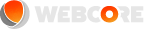
Comments