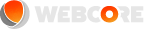Nginx is a fast, robust webserver. You can vastly the performance of your web application, when you combine Nginx and the FastCGI caching module.
This article assumes you have Nginx installed and setup. We will also use Worpress to test caching. If you need help, follow our Wiki article 'Installing Nginx on Ubuntu' ...