Need to install a GUI on your Cloud Server?
Here's a simple guide to install GNOME Desktop Environment on a CentOS 6 VPS server.
Lets start!
Run the following commands to install the GNOME elements, tools and fonts:
yum groupinstall -y 'X Window System'
yum groupinstall -y 'Desktop'
yum groupinstall -y fonts
Wait until it has downloaded and installed everything.
Now after everything is installed we will setup CentOS 6 so that it boots with the GUI.
Open inittab with a text editor:
nano /etc/inittab
Change
Code:
id:3:initdefault:to
Code:
id:5:initdefault:Save the file and reboot.
That's it.

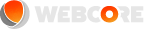
Comments