ownCloud Server 8 is here. This new release brings improved sharing and collaboration between clouds and introduces faster ways of getting at your files with favorites and improved search.
We have an ownCloud server package available and here are a few simple steps to get up and running and start sharing files.
Step 1
Choose your resources. Our basic ownCloud server comes with 20GB SSD storage space, 20GB Snapshot storage and 512MB RAM.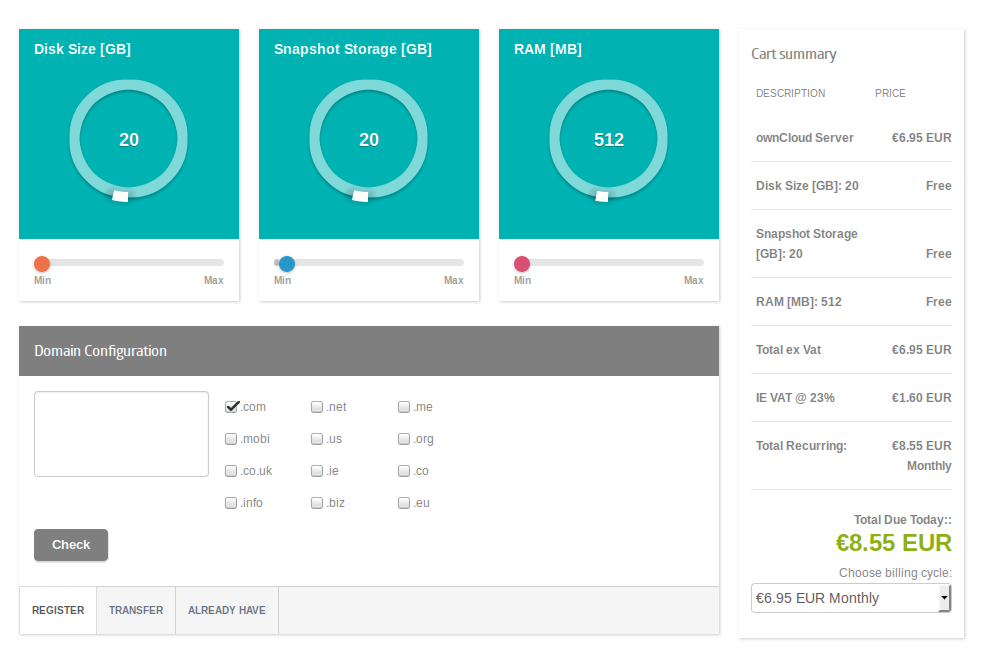
Step 2
Choose your domain and place your order.
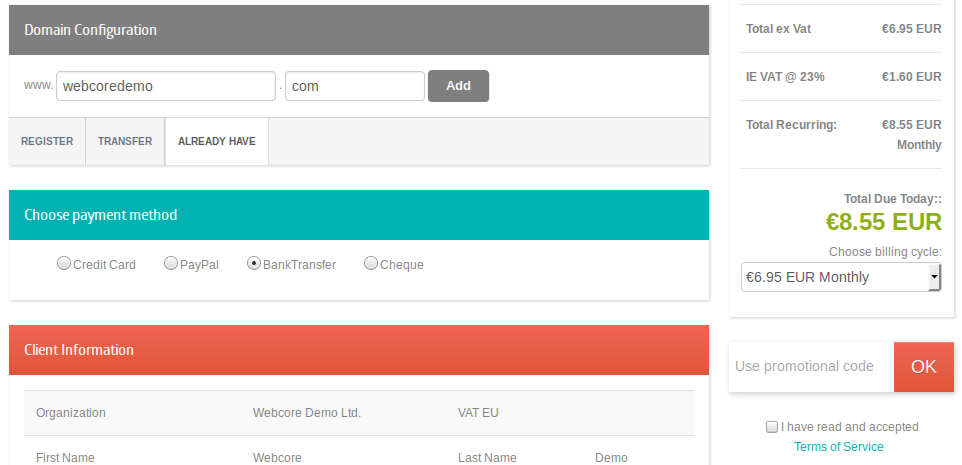
Step 3
View your newly created ownCloud instance in the client area. Grab the allocated IP address and enter it in your browser.
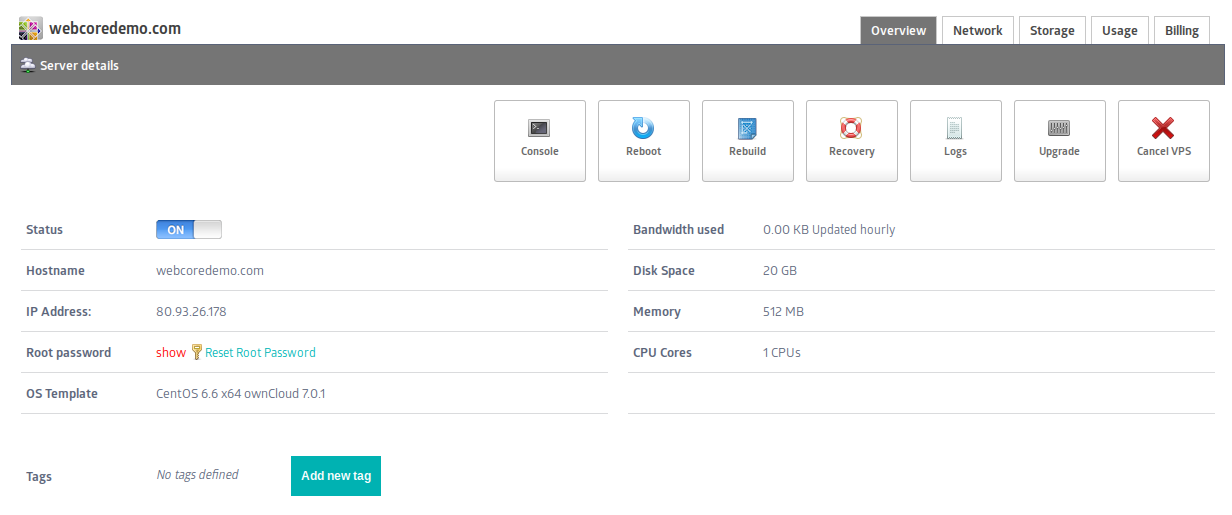
Final step
Create a new user and login.
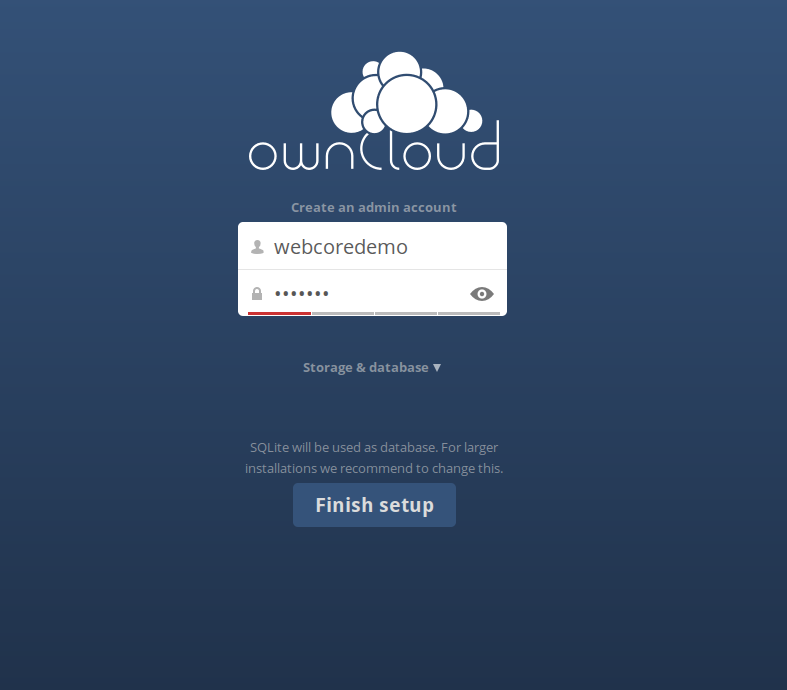
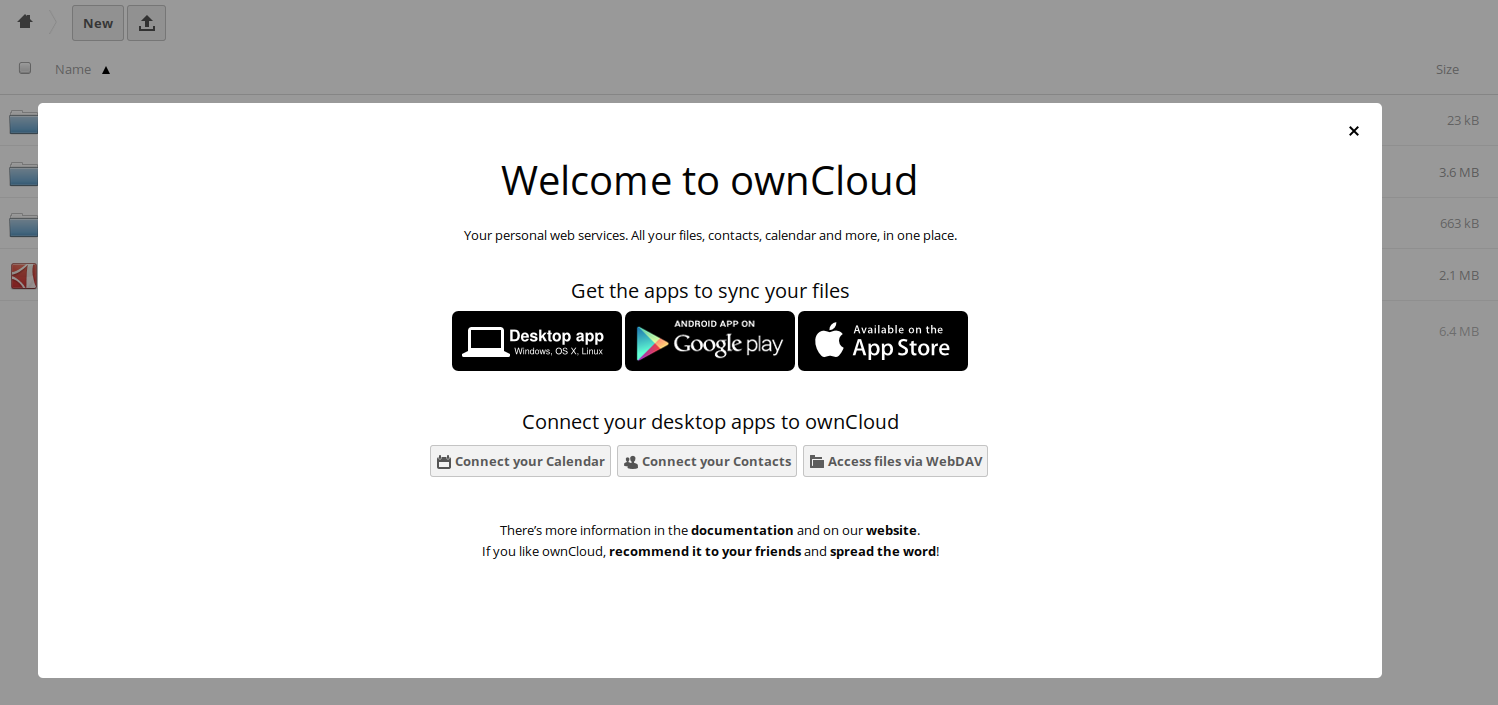
Thats it! You are now ready to shart sharing files.
Order an ownCloud server from Webcore Cloud here.

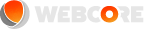
Comments