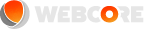After installing tools like phpMyAdmin on CentOS 6, you see the following warning:
The mcrypt extension is missing. Please check your PHP configuration
Here's a quick guide to fix it.
You will need EPEL repo to install php-mcrypt:
yum -y install http://mirror.us.leaseweb.net/epel/6/x86_64/epel-release-6-7.noarch.rpm
yum -y install ...